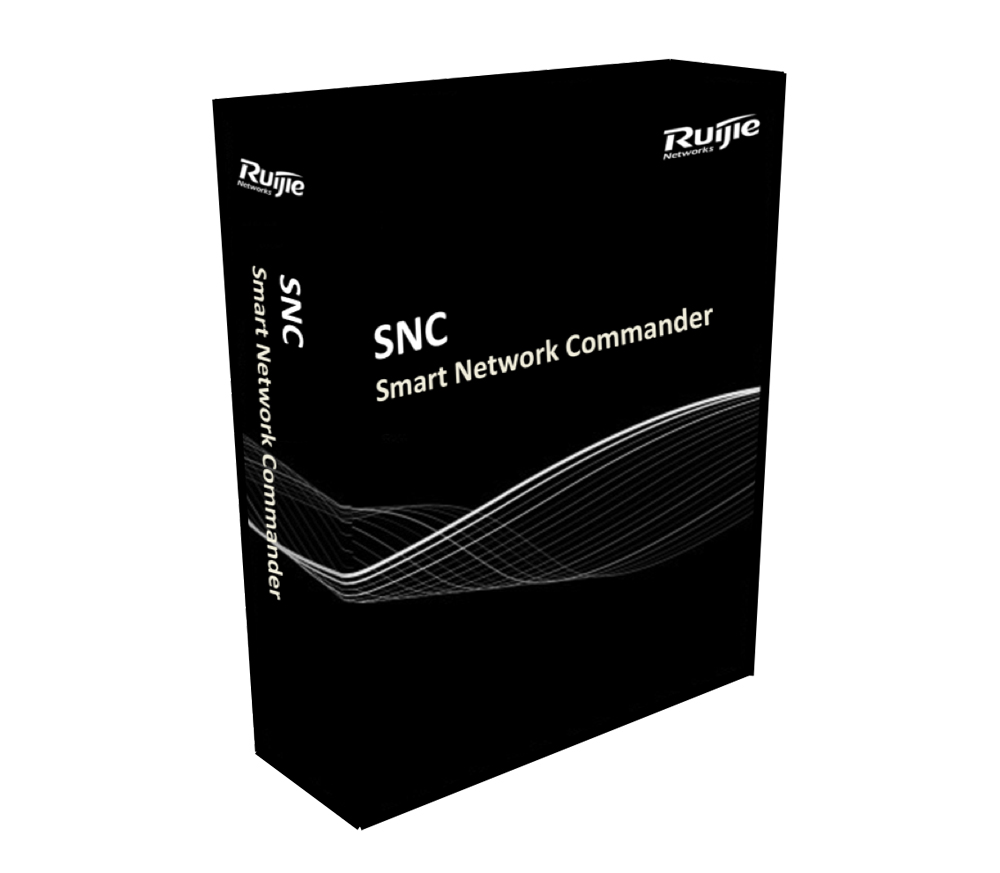| Specifications | Description |
| RG-SNC Basic Component | |
| B/S Architecture | The product should deploy pure B/S architecture. No client installation is required for users. Enable system access using any standard browsers. |
| System Management | Support system restart and shutdown using web browser; Monitor server CPU, memory and network card status; Support retrieval of system operation logs via the web page. |
| License Management | Support file licensing mode. |
| System Integration | Support integration of authentication-free feature of the network control interface with customer system. |
| Support forwarding of network management alert, syslog, trap to customer system. | |
| Support integration with web services, or network management properties, alerts, performance data. | |
| Unified Wired and Wireless Management | Support unified wired and wireless management on devices such as routers, switches, firewalls and WLAN by modularization. |
| IP Surveillance | Support low-threshold bandwidth monitoring, remote power management and flexible icon management. |
| Component Scalability | Support wireless networking for the ease of future unified management and surveillance on wired and wireless devices. |
| Device Management | Support a variety of device management features. Include a good presentation and basic operating features for creating, deleting or editing device interfaces and data. |
| Support batch software upgrade for multiple devices. | |
| Support a graphical presentation of the actual physical boards, line cards and ports. Support operation directly on the page. | |
| Support auto software upgrade checking. Support batch software upgrade. | |
| Support management based on hierarchy and categorization. Enable users to set status of one device or multiple devices to be read-only, writable or hidden. For hidden devices, markings are required to be shown on topology. | |
| Support editing of device information such as organization name, purchase date, warranty validity, etc. | |
| Device Configuration Management | Support auto retrieval of configuration files on a regular basis and synchronization to management server. Support comparison of the collected data with the previous configuration files. Notify the administrator via email if any difference is found. |
| Support graphical guidelines for fast ACL and QoS deployment. | |
| Topology Management | Support auto discovery of Layer 2 and Layer 3 network devices. Support auto topology formation. |
| Support discovery of WAN link topology. Support adding virtual nodes such as “building”, “cloud”, etc. | |
| Support viewing of a customized topology by a designated IP range or through chosen devices. In every such topology diagram, only matching devices are shown. | |
| Support auto discovery of routing topology, showing routing relation among devices in the system network layer. | |
| Support export of the current topology. | |
| Support dynamically update network topology based on device and link status data collected in real time. | |
| Support dual-link STP detection. The topology shows real-time status of both links respectively. | |
| Support topology display in full screen. | |
| Under the full screen mode, proactively send topology alerts in an animated presentation. | |
| In the event of operating status changes or alerts triggered, the relative nodes in the topology can be highlighted in real time. | |
| Support VSU topology and show the many-to-one virtualization in the topology in real time. Support direct viewing of links and status of multiple device members on the topology. | |
| Support image upload for background customization. | |
| Support image upload for node icon customization. | |
| Support traffic topology of the Weather Map mode. | |
| Real-time Alert | The product should be built-in with a variety of common alert categories. Support alert category customization based on the actual demand whenever necessary. Provide a minimum of 10 common syslog alert customization lists. |
| The product should be built-in with a variety of common alert categories. Support alert category customization based on the actual demand whenever necessary. Provide a minimum of 50 pre-defined trap alert customization lists. | |
| Support setting performance indicator threshold as general, important or very important. When the indicator exceeds the threshold, respective alert will be sent based on the threshold value. | |
| Support traffic lower limit alert. When the traffic is lower than the designated threshold, alert will be sent. | |
| Support maintenance schedule for designated devices. Within such period maintenance, no alert will be sent. | |
| Key Link Detection | Support intelligent real-time detection for key links. Upon status changes, quickly locate failure. Support multiple alert modes to notify the administrator to resume network service as soon as possible. |
| Report Management | Customize task for long-term surveillance of the network performance. Support report generation on a real-time or periodic basis. |
| Support report creation, search, editing, deletion. Support report online viewing, import/export, etc. Support periodic export and regular publishing. | |
| Support history report search. | |
| Interface Mapping Management | Support regular collection of user devices IP, MAC, port mapping table. When there are abnormalities found in the mapping table, alert administrator as an event immediately. |
| Integration of Topology and User Information | To protect customer’s early investment, support registration integration with SAM/SMP. Support searching of online user table including user name, IP address, MAC address, etc. |
| Compatibility | The product should support standard SNMP MIP management base. Support management on mainstream vendor standard MIB device. |
| Certification | The product should be compliant with the related rules under Administration of Software Products Regulation. |
| With national software copyright registration certificate. | |
Ruijie RG-SNC Smart Network Commander
RG-SNC Smart Network Commander
- Ruijie RG-SNC (Smart Network Commander) is a network management system launched by Ruijie Networks especially designed for network performance management and configuration. With a friendly browser UI, the SNC provides an extensive array of features such as network topology display, device management, performance monitoring, configuration & software management, real-time alarm and log & report management.
- The SNC evolves from the traditional network management system and adopts an intelligent “non-agent” mode, which is easier to deploy and maintain. It provides multiple benefits for administrators in terms of task plan customization, real-time network status monitoring,